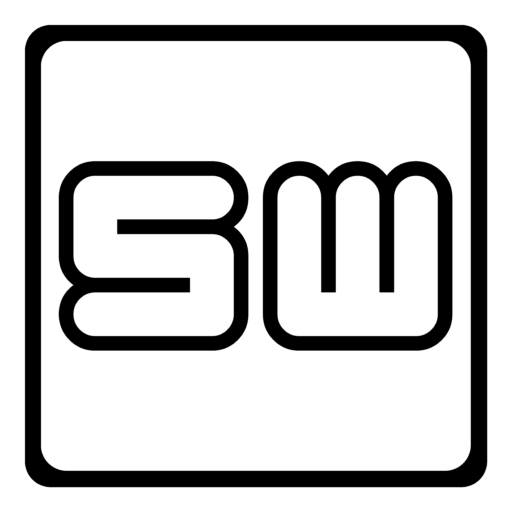Bislang waren meine Zusammenstöße mit WebP eher minimal. Ab und an lädt man aber ein Bild herunter, welches dann keine Vorschau liefert und nur im Browser aufgeht und man wundert sich, wieso der super tolle Adobe Photoshop dieses Format nicht aufbekommt. Gerade als Google Nutzer ist auch durchaus mal eine „Automatische-Bildoptimierung“ dabei die der Google-Drive als WebP (Weppi) synct.
Nunja Googles neues Format bringt einige Vorteile. So kann man hier nachlesen:
WebP is a modern image format that provides superior lossless and lossy compression for images on the web. Using WebP, webmasters and web developers can create smaller, richer images that make the web faster.
WebP lossless images are 26% smaller in size compared to PNGs. WebP lossy images are 25-34% smaller than comparable JPEG images at equivalent SSIM quality index.
Lossless WebP supports transparency (also known as alpha channel) at a cost of just 22% additional bytes. For cases when lossy RGB compression is acceptable, lossy WebP also supports transparency, typically providing 3× smaller file sizes compared to PNG.
Klingt alles Super aber wie bekommt man es auf? Die Lösung ist recht simpel und ich war mit 2 Suchergebnissen auf dieser Seite angelangt.
Hier gibt es für WebP ein Plugin für Photoshop ab CS2. Das .8bi Plugin muss nur unter
64bit C:\Program Files\Common Files\Adobe\Plug-Ins\Deine Photoshop Version\File Formats
32bit C:\Program Files (x86)\Common Files\Adobe\Plug-Ins\Deine Photoshop Version\File Formats
eingefügt werden und schon kann man damit arbeiten.
Dennoch merkwürdig dass Adobe das Format nach 6 Jahren immer noch nicht nativ unterstützt.